Last Updated on March 3, 2022 by Early retired mom
2022. A new era for blogging. You’re sitting in your chair, scrolling through social media, and you think to yourself: “I could do that.”
You’re not alone – many people want to start a blog but don’t have the knowledge. Blogging is an entirely new world for many people, which may seem overwhelming at first.
Don’t worry. We’re here to help.
In this comprehensive guide, we’ll walk you through everything you need to know about starting a blog in 2022. This guide is aimed at beginner bloggers, but we’ll also include tips for more experienced bloggers who want to start a new blog.
I have reached success in just a few months in my other blogs by simply following a step-by-step guide like this one, and I believe you can too.
This FREE guide covers topics like choosing your niche, setting up a hosting account and domain name, creating content for your blog, and many other topics.
If you look for an alternative for your 9-5 job and wonder how to start, this practical guide is for you.
Let’s get started!
How to Start A Blog In 10 Steps
Starting a blog is not as hard as it seems, but there are some things you need to do to make sure that your blog is successful.
Treat it like a business. I suggest you go through some planning before launching your new blog, so it will be a smashing success when you are ready to publish it to the world.
Starting a blog is divided into a few sections or steps (if you will), and it is essential to follow each one.
Here’s what GrowthBadger found are the crucial factors for a successful blog:

I advise you to start with a business plan and set up your long-term business goals when you start a new business. Besides creating a plan, there are practical steps to starting a blog, which is a more theoretical part of creating your online presence.
I have divided it into 10 steps:
- Select your niche
- Select your blog domain name
- Setup your blog hosting account
- How to start a blog on WordPress?
- Recommended WordPress blog plugin
- No plugins. but other important setups
- How to structure your blog?
- Search for the right keywords to start with
- How to set up your content strategy?
- Optimize your blog before launch
Is it Worth Starting a Blog in 2022?
Even in 2022, there are many examples of bloggers who have started a blog and turned it into their full-time business after a few months or years.
Look at the numbers:
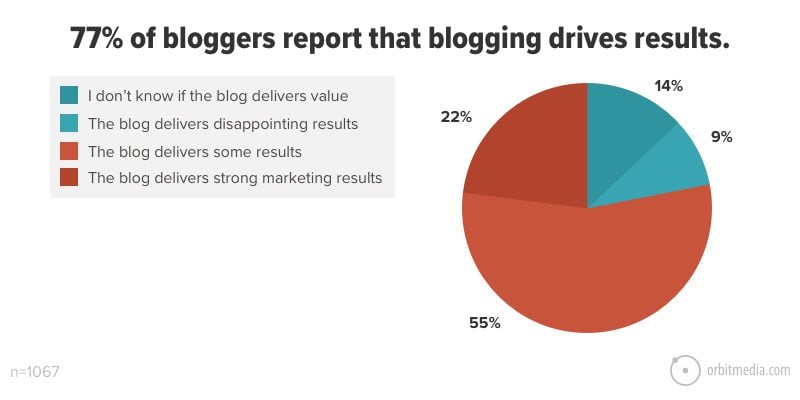
There are more than 600 blogs out there!

But if that number scares you, fear not! 60% of all internet users read blogs more than once a week. Some other survey says that the number is closer to 70%.
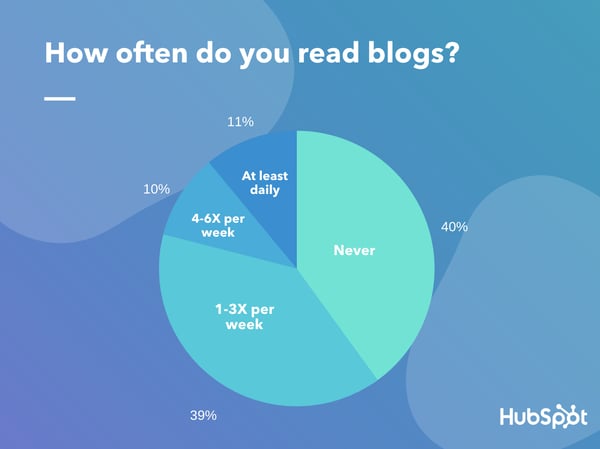
As we have more than 4.5 billion people with internet access, there’s plenty of room to become a success story and make money blogging, even in the most competitive niches.
Blogging has grown by 12% since 2015. The number of bloggers in the USA alone is expected to grow to 31.7 million in 2020.
So, is it worth starting blogging in 2022? The answer is yeah! And it will probably be the same answer in 2023.
Blogs have been rated as the 5th most trustworthy source for gathering online information. This is not going away or going to disappear anytime soon.
One of the misconceptions about starting a blog is that you need to have something unique to say and know how to write great content. You don’t. You really don’t. People read blogs because they want to get a different perspective on topics that are relevant to them.
Blogging is about sharing your experience and knowledge with the world. Everyone has something to share.
Here are some great reasons why you should blog:
- A blog is a great platform to share your ideas
- You can make money from home
- You can work from anywhere in the world
- Build a community
What is a blog?
A blog is a website where people can share their thoughts and ideas with the world by using blog posts. You can start a successful blog on just about any topic.
Blogging has become increasingly popular in recent years, as more and more people are looking for ways to express themselves online. There are many different types of blogs, from personal blogs to business blogs.
A big part of blogging is writing about things that interest you and your target audience. You can write about anything you want, from personal experiences to news events to hobbies and interests.
The great thing about blogging is that anyone can do it! All you need is a computer and an internet connection.
One of the benefits of blogging is building a relationship with your readers. When you connect with your readers, they will be more likely to return to your blog and read your posts. They may also be more likely to subscribe to your email list or follow you on social media.
Disclaimer: Please note that this post includes affiliate links that may provide a commission to me at no cost to you. However, the links are for the best blogging software and tools that I use that you need to start a successful blog.
1. Selecting Your Blog Niche
There are a lot of blogs out there! And that can be pretty intimidating, especially if you’re just starting out. But don’t worry, because there’s room for everyone.
The first step to starting a successful blog is to select your niche. What are you going to write about? What are you passionate about? What do you want to share with the world?
These are all important questions to ask yourself when choosing your niche.
from Chris Traeger GIFs via Gfycat
There are many types of blogs, ranging from gardening, health, and fitness to yoga to Mediterranean cooking. You can blog about almost anything, and you can also make money in almost any niche.
There are more popular niches than others, which tend to be more competitive, and you can also find a micro-blogging website that makes a ton of money.
Familiarity with what your audience wants to hear and read about is excellent. If you do not have previous experience in a specific niche, that can also work, as long as you have a passion for making that selection successful.
I have seen generic blogs as successful as niche blogs as long as you always focus on solving your audience’s problems and questions.
The rule of thumb for knowing if you selected the right niche doesn’t have to do with your passions. As many top bloggers tell you, it is to do with the simple fact of the niche monetization potential.
How to Identify a Profitable Niche?
That means two things:
- Are there people looking for that type of information?
- Are they willing to spend money on solving their problem?
Let’s provide a simple answer to both of these questions.
1. Draft a List of Keywords
To answer both of these questions, you need to start by writing down some keyword ideas that are relevant to the niche.
Let’s say you want to create a blog to help people select the right health insurance plans for them. You can start with your seed keywords:
- Health Insurance
- Insurance Coverage
- Insurance plan
You can use Google Suggestion to help you build the list of relevant keywords but typing your seed keyword and looking at the suggestions provided by Google:
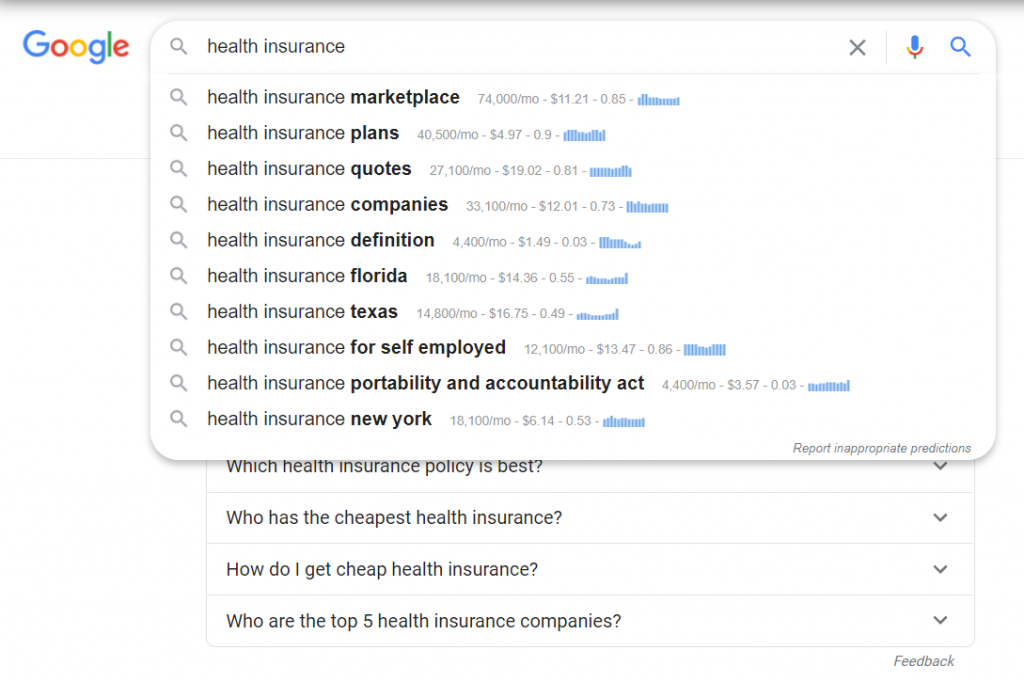
Being expending your list with those additional keywords like:
- How to compare health insurance
- Best health insurance plan
- What to look for in a health insurance plan
- What is open enrollment for health insurance
- And so on….
2. Are There Enough People Looking For That Information?
By now, you should have an initial list of keywords. You want to see now if enough people are looking for it.
You can do this using Google Keyword Planner.
Alternatively, you can use an extension that shows you the number of searches right on the Google search screen, as you can see in the image below (on the right side of the screen).
This tool is called Keyword Anywhere, and it costs close to nothing. I pay $10 for 100,000 google searches. Very cool!
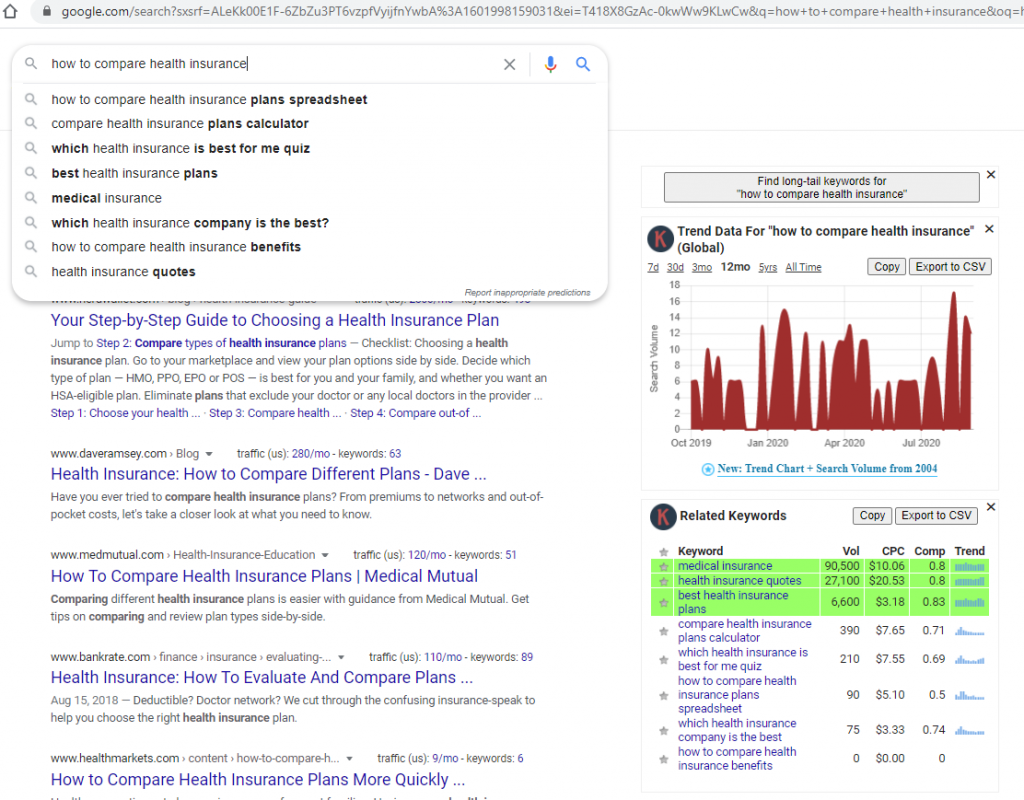
What I love about it is that it provide search volume, trend, and CPC (cost per click) like here:
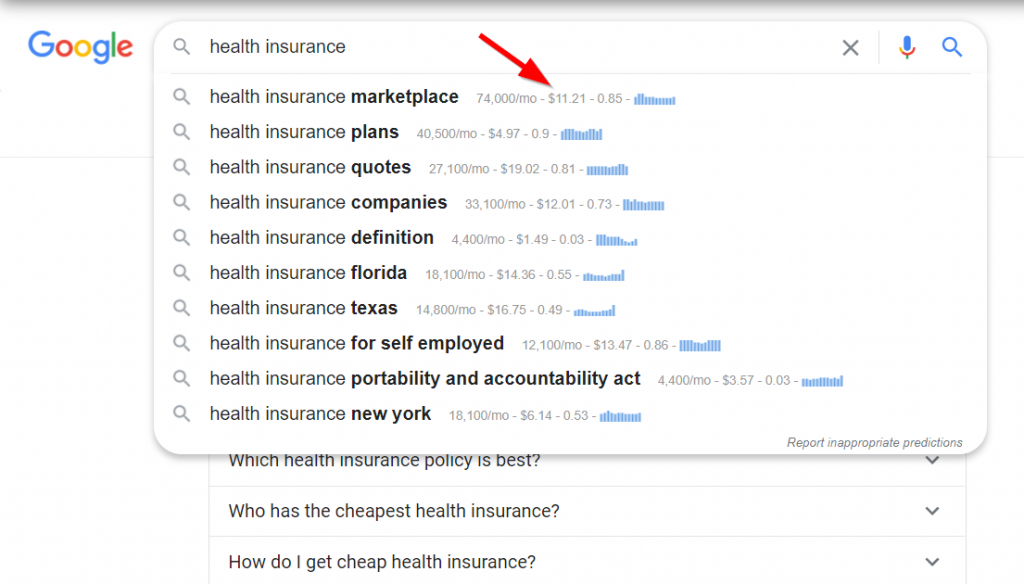
Or here:
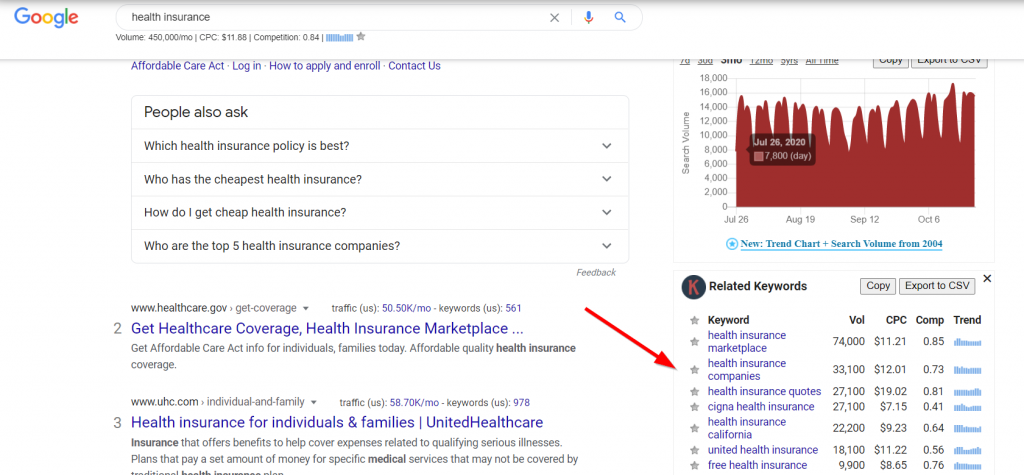
Gather those keywords and examine if enough people are searching for them.
Not every niche is driving more than 3,000 searches a month for keywords. Look at all the relevant keywords in your niche and see the search volume.
But search volume is not the only thing to pay attention to, as you can see below.
3. Are Those People Willing To Pay?
How do you know if your chosen niche has any revenue potential? You can look at those keywords’ CPC (Cost per Click) value. Are people spending money on those keywords?
I picked keywords without even looking into their CPC when I first started. I thought this was only relevant for people who want to promote Google Ads.
To determine the CPC value, you can use Google Keyword Planner, Keyword Anywhere, or your selected SEO Tool. I use both Keyword Anywhere and Ahrefs.
2. Select your Blog Domain Name and Get A Domain Name
Choosing a name for your blog can either be a challenging task or an easy one.
Now, I know the excitement of starting a new blog. You are so eager to start quickly with your new blog idea. And I also know that there are enough successful blogs with weird names, and that’s not what stopped them.
But why even set out with a not-so-pointed name?
Instead of falling into beginner’s mistakes, it is better to invest some thought in it and get going properly!
One rule of thumb is to look for .com blog’s URL ending instead of any other.
8 Tips For Choosing A Name of Your Blog:
- Make sure it is a catchy name – make it easy for your target market to pronounce and type.
- Pick a name that will not limit your writing in the future. Sometimes, you may decide to change your focus audience or expand your audience instead when you start. Make sure the chosen blog name is flexible to allow this.
- If you are confident and have picked a profitable niche, you can pick a related blog name like Brian Dean with Backlinko.com.
- Do not pick a name that includes any brand name.
- If you have an idea for a blog name, search for it on Google and social media sites to see that it has not taken already.
- Make it short and sweet. You do not want to pick a blog name too long for anyone to remember.
- Don’t pick a domain name that includes numbers or hyphens.
- Don’t use one of your keywords in the URL. This can cause some SEO issues later on. So, for example, if you plan to write about Meditarenian Diet, don’t choose a domain name called: thebestmeditareniandiet.com
- Make sure YOU like it.
“The name I wanted for the blog is already taken. What should I do?”
In short – keep looking.
It sucks to lock in a name and find out your domain name is taken. I think every new blogger is familiar with this situation. But there is nothing to do with it other than letting go and moving on.
With Bluehost, you can get a free domain for the first year.
3. Set up your Blog Hosting
Starting a blog, like with any other website for that matter, means it has to be hosted on a server for it to be available online.
You can go with a self-hosted blog and use 3rd party hosting companies or use free WordPress restricted hosting. Most bloggers choose to go on the route of a self hosted WordPress blog.
Many hosting companies offer different web hosting packages. But before, let’s learn a bit about what you should look for. In general, there are two common types of blog hosting for new bloggers:
- Shared hosting – means web hosting companies will host your blog on a server with other websites. This is the most common and cheapest type of web hosting. You can find shared hosting for as low as $3 per month. As the name implies, websites using shared hosting will be sharing resources with other websites on a single server. This works well because most websites don’t need a whole server of their own.
- VPS Hosting – A VPS is a virtual private server. This hosting model is superior to shared web hosting. Many proprietors upgrade to a VPS when their website’s usage outgrows its shared plan. With a VPS, your website will still share a single server with other websites. The number of websites to which it will be shared is significantly lower.
When it comes to picking a hosting provider, you should know a few options are available, when prices for a self hosted WordPress blog can range from $3-$1,000 a month.
Look at this comparison for Bluehost self hosting:
If you do not have a blog already, I strongly advise starting with Bluehost for only $2.95 a month. You also get a FREE domain name for t

My advice is to pick a well-known and reliable web hosting company as the performance of your blog depends heavily on the type of hosting you choose.
I use Bluehost hosting for several reasons:
- Outstanding customer service
- Great pricing
- Free domain name
- Money-back guarantee
- Reliability
You can start with Bluehost for only $2.95 a month.
Please pay attention if you choose to buy a domain name from a company different from your hosting provider. You’ll have to have your new domain name pointed to your hosting company. Check with your hosting company for the details you’ll need to provide your domain name company.
Here is a step-by-step guide to set up your hosting plan:
- Go to Bluehost
Click on the “Get Started” button

- Select Hosting Plan
Choose your blog host package:

Just note that the “Choice Plus” plan offers a free who.is guard, which will hide your domain contact details from the world. It is an affordable way to get started. - Add Your Domain
Next, you want to add your domain if you already have one.

If you do not have a domain name, you can create a new one and get it free for the first year. If you are not sure what should be your domain name, skip this step and continue reading. - Enter your details
In this step, you should enter your content information. Remember that if you choose the “Choice Plus” you get domain privacy and protection, so those details are not exposed to the public.

- Select the best hosting plan package
Below you will see the Package Information step. Here you can choose how long you want to purchase your hosting plan. You can pick 12, 24, or 36 months.

The longer you choose your blog hosting plan, the lower the price you will pay. Also, if you select an annual payment vs. a monthly payment, Bluehost will reduce the price even further.
So if you are planning to run your blog for the long term, then going with the 36 months option would be the best choice to go with.
The package extras include Bluehost SEO Tools and SiteLock Security. You can uncheck them both. These are unnecessary and can be replicated with other free WordPress plugins. - Buy it
Finally, pick your payment option. You can choose to make the payment via credit card or PayPal.
4. How to start a blog on WordPress?
There are different blogging platforms that you can choose to start your new blog. You can choose between Wix, Blogger, Squarespace, Tumbler, and more. However, most new bloggers choose to go with a WordPress blog as it is most accessible.
Why is WordPress the Best Blogging Platform?
WordPress is the most popular blog platform globally and is used to build websites. It can be downloaded for free and is translated into more than 60 languages.
In 2022, over 455 million websites use WordPress.com. That means that the WordPress market share is 35% of all websites globally!
If you still don’t know what WordPress is, then it’s time for you to know. WordPress is:
- it’s free
- it’s popular (so there are a lot of resources available)
- it’s easy to use
- it has a ton of features and plugins
- it’s customizable
- it has great support
1. Here are the steps to install WordPress
If you have chosen Bluehost as your blog web hosting, then you don’t need to install anything but:
- Log into your new Bluehost account

- Select the Hosting menu option and scroll down to Website. You will then see a link to install WordPress
- After installing WordPress and setting up your blog password, it’s time to pick your WordPress theme.
2. Install a WordPress theme
WordPress Themes are blog design templates that can make your blog look professional. There are endless WordPress themes available. There are some free themes to use, and you may be required to pay for premium themes.
At this stage, I wouldn’t spend too much time investigating the different themes or even buying a premium WordPress theme. I would just go with one of the free themes.
The aim here is to make progress and not make perfect, and the free WordPress themes are great. Later on, as your blog starts getting traction, it would be a great idea to invest in a premium theme.
However, at this stage, Bluehost lets you pick a new WordPress theme of your choice, or you can choose to skip this step and start building your blog:
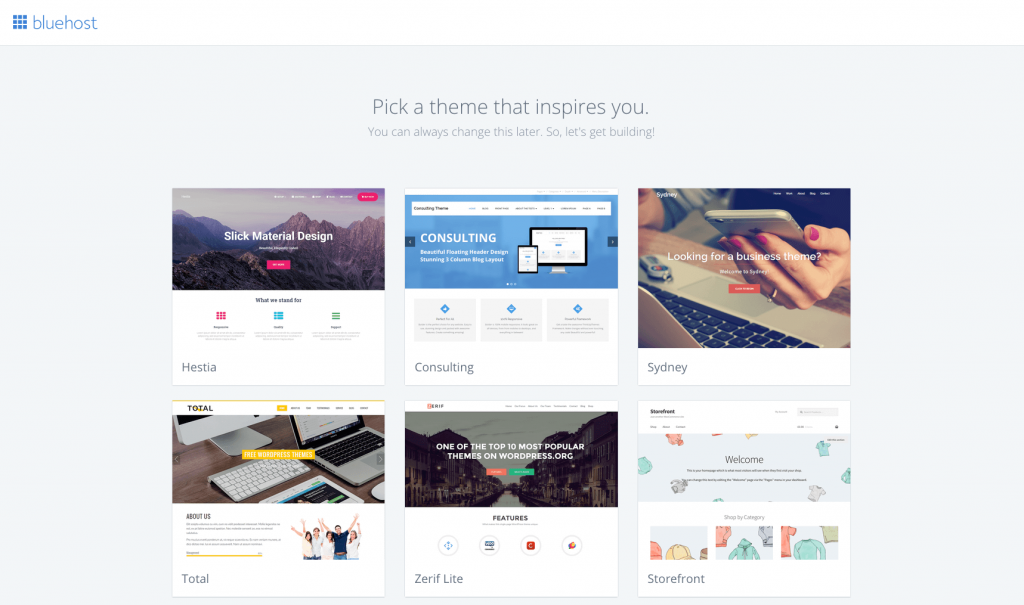
3. How to Change Your WordPress Theme?
If you have installed a new theme that you do not like or would like to change your initial theme selection, it is straightforward to do.
- Log into your WordPress blog. You can do it by going to: YourDomainName.com/wp-admin and entering your username and password.
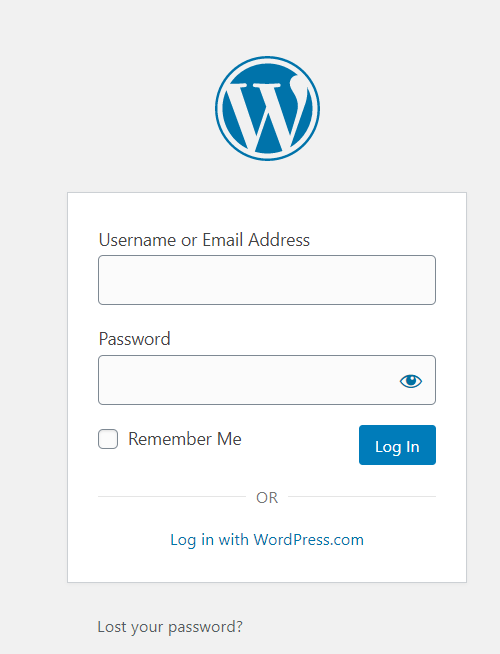
Once you are logged in, your WordPress Dashboard will look like this:

Click on Appearance on the left side menu and select Themes. You can either add a new theme or search for a theme you like in the search box.

You can scroll down and preview as many themes as you want before picking the one you liked for your blog. You can narrow your search results by using the themes filter options:

Find a theme you love and just click on installation.
If you still cannot find something that you like, there are plenty of sites like Elegant Themes, WP Royal, GeneratePress, and many more that offer paid themes you can buy.
A zip file is sent to you via email when you buy a theme. To install this external theme, all that you have to do is go to “Appearance” – “Themes” and click “Add New,” upload the zip file, and click install.
Ok, so we are done with some serious steps like:
- Choosing your blog’s niche
- Selecting your blog domain name
- Setting up web hosting
- Installing WordPress and choosing a WordPress theme
Now that we have your blog set up, it’s time to customize it by adding essential WordPress blog plugins.
5. Must-Have WordPress Plugins
As you’ve seen, themes make your blog look different, while plugins add certain functionality that cannot be found in the basic WordPress installation.
To add plugins, just log into your WordPress dashboard and click on the Plugins menu:
Which plugins are recommended for you to install?
1. Yoast SEO
As you’ve seen, themes make your blog look different, while plugins add functionality that you cannot find in the basic WordPress installation. Some are free plugins, and some are paid ones.
You can use the search box to find a specific plugin or browse by category for the plugin you would like to install. Just click on the “Install Now” button, and WordPress will take care of the rest.
Here are 6 essential plugins that I recommend for every WordPress blog:
1. Yoast SEO
Yoast is one of the most popular plugins for SEO, and its FREE version is sufficient. It is a powerful tool that can help you optimize your blog posts, make your site search engine friendly and increase your website traffic.
The plugin is for anyone and everyone, no matter how well they understand SEO. Yoast shows you SEO problems it finds in your blog post title, content, meta description, internal or external links, images, and so on. All that inside of your WordPress blog post:
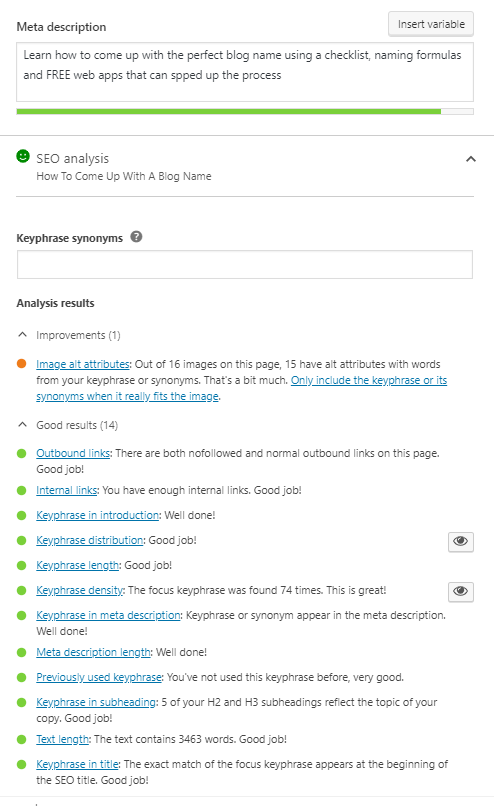
2. Akismet Anti-Spam
Akismet is used to reduce the number of spam comments on your WordPress blog.
Spam comments can become a big problem for WordPress websites. Once you launch your new blog, you will notice increased spam comments.
One way to deal with this is by enabling comment moderation on your WordPress blog. However, very soon, you will not be able to moderate comments due to the high volume of spam.
This is where Akismet comes in. It catches spam comments submitted to your blog and stops them from appearing on your blog.
3. WPForms
This contact form plugin will let you create a simple contact form within minutes—for example, your contact page, a survey form, or any other form you would like.
4. ConvertKit (for Lead Generation)
ConvertKit is a great tool to create sign up forms, such as a popup form, embedded forms in the post and landing pages, and collecting email subscribers. It captures your subscribers’ email addresses into an email list.
Thanks to its ease of use, automation, and other features, it’s one of the fastest-growing email marketing companies around. They have a FREE account that includes unlimited landing pages and forms an email broadcast sent to 1000 subscribers. I created my first opt-in form within 1-2 minutes. They make it easy to set up.
5. UpdraftPlus (for Backups)
UpdraftPlus is a great add-on to ensure your website is backed up. With just a few clicks, you will be able to back up, clone, or restore your site with zero hassle. You can also set up an automatic backup.
6. WP Rocket (for Site Speed)
WP Rocket is a caching and performance optimization plugin to improve the loading speed of WordPress websites. You can install and configure WP Rocket in just a few minutes.
Reducing even a few milliseconds of your loading times could positively impact conversion rates and search engine rankings.
6. Not plugins, but other important setup:
1. Setup Google Analytics
You want to ensure you have Analytics installed from day one. It is effortless to do. It will provide you with all the data you need on how your audience interacts with your new blog.
Google Analytics is a free tool, and all you need is a Google or Gmail account to sign up.
2. Setup Search Console
Search Console is a must for any business hoping to get more website traffic from search engines.
Once you’re set up, Google Search Console isn’t initially fascinating. You have to wait about a week before any helpful data shows up. However, something you can do right away is submitting an XML sitemap. This helps Google find content on your site and index it more quickly.
Before you can submit a sitemap, you will need to create one. If you use Yoast, it will automatically generate a Sitemap XML for your new blog.

7. How to structure your blog?
Your blog structure is the navigational menu that dictates how users search and go through your blog. It is how your blog pages are structured and linked together. You probably don’t think about this now as you are just starting out and don’t have too much content.
However, it is not a point to be neglected. There are a few guidelines to make your blog navigation menu increase your chances of getting Google love.
- All pages should be within a maximum of 4 clicks from your blog’s main page.
- All pages should be linked to a menu.
Here is an excellent image from Brian Dean’s blog on the proper setup of your navigation menu:
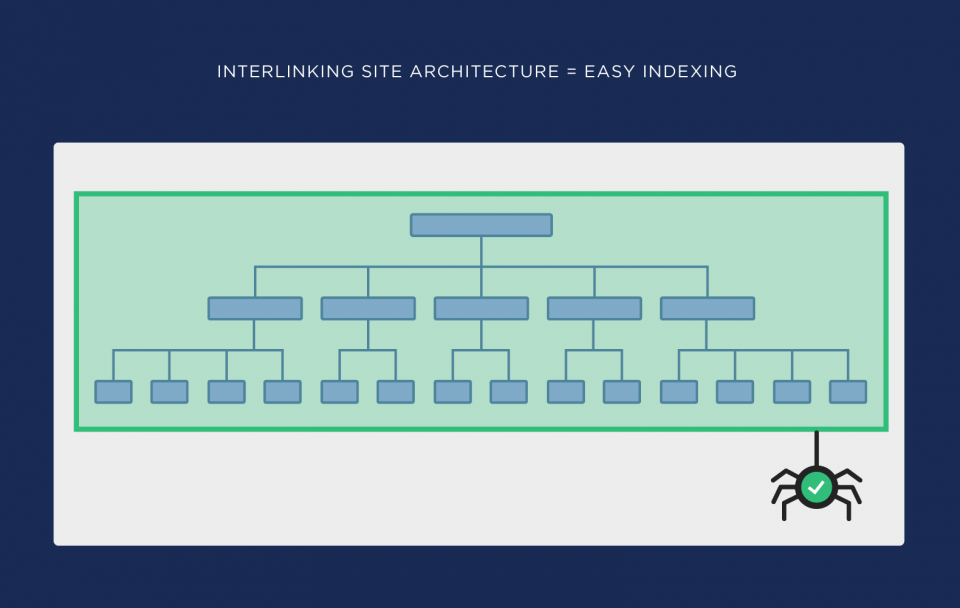
Just make sure not to do this:
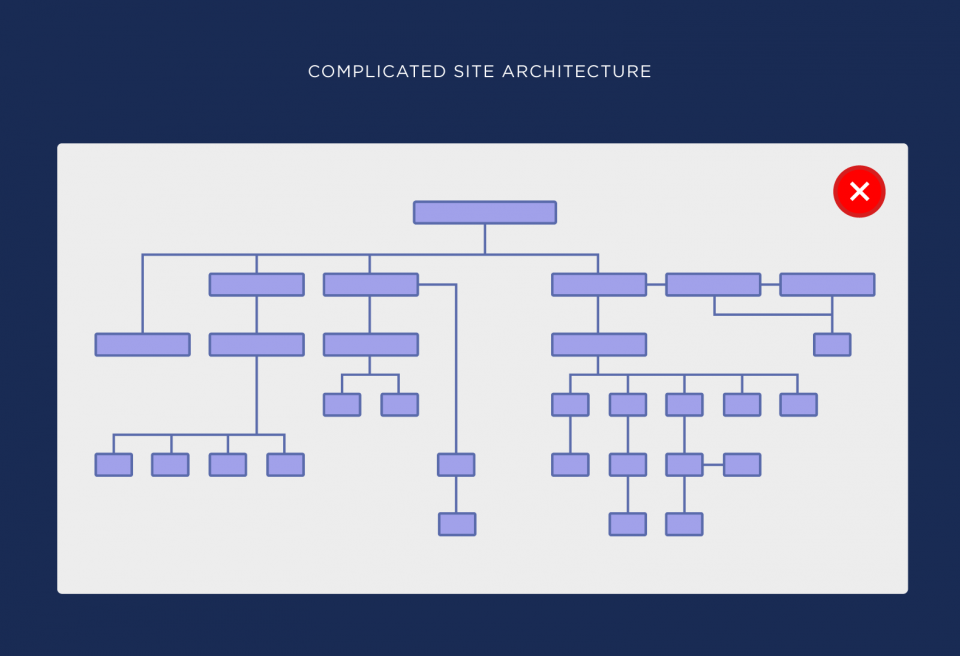
Think of your navigation menu like a customer journey. Where do you want your audience to start, and what is the end goal?
- Do you want them to buy something?
- To subscribe to your newsletter?
- To promote online courses or certain content?
You want to make it very clear for your audience what you are offering and what kind of problems they can solve. If you do it right and have great content, they will stay within your site. This will, of course, increase your Google ranking as they can tell that your audience is happy and content with what you have to offer.
8. How to set up your content strategy?
Content strategy is a topic that I believe is challenging for most new bloggers. I remember spending hours thinking of what to write about on my blog posts and then on keyword research to find ideas—literally, hours.
Since I started treating my blog as a business and better understanding my target market, I have had endless ideas for new blog posts. And I can come up with a new blog topic right away.
I found a great system that just makes sense and just works. But before, I challenged you to ask yourself the following question:
If I was reading and following a blog that helps people to ______________ (replace it with your niche), what would make me stay in it and repeat visiting it?
The thing is, when you start a blog to make money, your focus should always be on solving your audience’s problems.
I approach it by creating a topic cluster and pillar pages. And let me expand on that in a minute.
Tips For Creating Quality Content
To write content that gets shares, likes, and attention is well-researched, well-written, and provides excellent value to attract readers.
1. Do Your Research
The best way to write a great post is to do your research first. Make sure to gather as much information on the blog topic. Also, look at the pages currently ranking.
- How many headers do they have?
- How long is their blog post?
- How many times have they used the main keyword and other synonyms?
You can use Surfer SEO which automates this process and presents the results, so you have a benchmark.
Understand what the search intent behind the keyword is. Search intent is what users are looking for when they type a specific keyword in the digital marketing world.
Let me give you an example.
When someone types in Google “how to back a pie,” he may be looking for information, probably a recipe or a video. However, “when he types “buy auto insurance,” it means he is looking to buy insurance, so he has a purchase intent. Therefore, this keyword has a higher CPC.
2. Write Well
In addition to doing your research, you want to make sure that you write in a clear, concise, and easy-to-read style to get readers engaged.
- Use strong verbs and good adjectives.
- Come up with a catchy headline.
- Start with a great introduction, then write the body of your post and summarize your content in a firm conclusion.
Remember your target audience and potential readers. You are writing to them, so make sure you consider this.
3. Edit and Proofread
Once you have finished writing your post, take the time to edit and proofread it.
- Check for grammar mistakes, typos, and sentence structure. Make sure that your ideas are clear to the reader. I use Grammarly for that.
- Place internal links to other related blog posts on your site.
- Add affiliate links
4. Format for Readability
Structure your content in a way that is easy to follow.
- Use bullet points, numbered lists, and short paragraphs to make it easy for readers to scan your content and find the information they are looking for.
- Use images, infographics, and videos to break up the text and make it more interesting.
Even if you feel it is not perfect or can be better, you can always edit and adapt it later.
How Long Should Your Blog Posts Be?
In recent years the trend of top bloggers has been to increase the length of content that they write on blog posts.

Here is how long it takes to create a new blog post on average. The number keeps growing as people are looking for more in-depth and quality content.
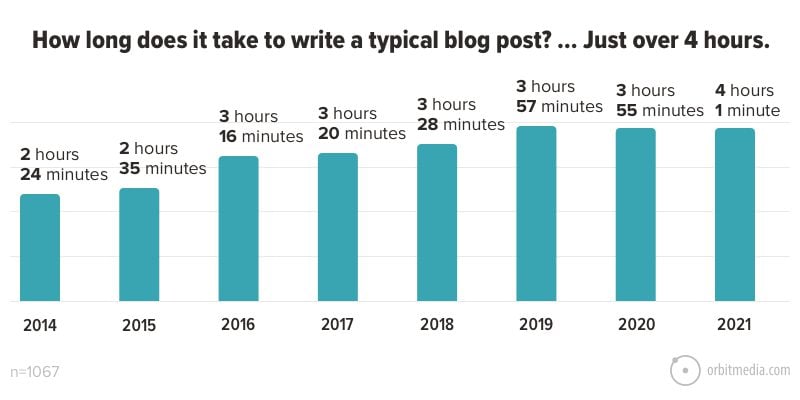
If you want your keyword to rank high, one of the factors you should consider is your content length.
The best tool I have found that lets me optimize my blog post for length, keywords, and synonyms is Surfer SEO. Seriously, one of the best discoveries of recent months.
Surfer SEO provides you with all the relevant keywords and synonyms for your focus keyword based on their analysis on the top results in Google.
Ut also tells you how many words you need to write, how many images to add, headers, and much more. It is genius.
What are Topic Clusters, and why do you need to create them?
You see, these days, having great content and choosing the right keywords are both still very important. But as you can imagine, there’s so much content on Google, and it grows exponentially. So Google now wants to know that you are an authority on your topic. And the best way to demonstrate this authority is to structure your content into pillar pages and topic clusters.
If you are not sure what are topic clusters and pillar pages, let me take a min to explain:
A pillar page is a website page that provides a comprehensive overview of a topic (like the page you are reading now). A topic cluster is a collection of interlinked articles and website pages centered around one umbrella topic.
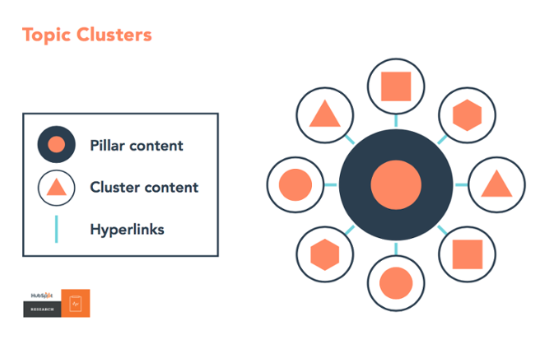
So, in my case, my pillar page is How to Start A Blog. This is the main page. I have internal links to supporting content from this page, which are the cluster pages.
The topic cluster pages are other posts that I have created that expand on specific topics raised on the pillar page.
For example:
- How to blog anonymously
- How to come up with a blog name
- And to pick a profitable niche
- Type of blogs
- And so on
The pillar page links to topic cluster content, and the topic cluster content link to the pillar page. The result is an interconnected content experience that delivers tremendous value to the reader and firmly establishes to Google that you are an authority on the topic.
So, going back to my example. I started with the word “How to start a blog,” – but what is included under this big goal? What are all the elements?
- Technical setup
- SEO
- Content strategy
- Themes
- Plugins
- Social media accounts
- and so on…
So those topics can be linked from the Pillar page and vice versa.
After you have a good list of content ideas, you want to keep a consistent writing schedule using an editorial calendar. I use a simple tool for all my content scheduling and other blog-related tasks called Notion.so.
The Importance Of Internal Linking for Blog Content Strategy
The one strategy that most bloggers overlook is the importance of internal linking. You want to do this correctly to help Google understand your site’s structure and content.
Internal linking is when you link one post to another within your blog. For example, in this post, I have several links to other posts on my site.
When you build it as a cluster, those internal links that will be easy to do are the ones that are relevant to the topic of your blog post.
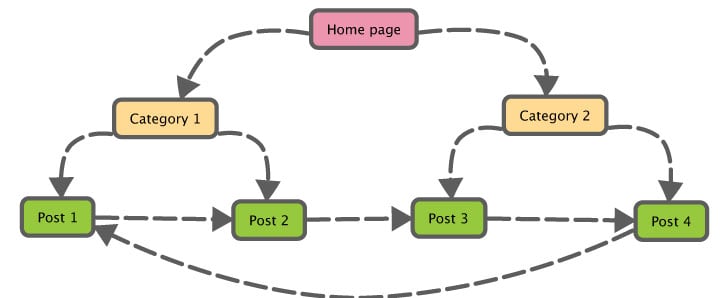
The best internal links are those that connect one article to another. This creates a solid internal linking structure deep within the website.
Create text links using a descriptive anchor text. An anchor text is the word or words linked to another page.
How many internal links should you place in one post?
Every time you create a blog post, link to four or more old articles!
Just remember to continuously invest in getting organic traffic from Google. That means to invest in SEO and high quality written content (as Google is primarily a textual search engine):

Create a Content Marketing Calendar
Starting a blog as a business means you have to plan in advance. This ensures you gain momentum and progress to achieve your blogging business’s long term goals.
![How Often Should You Blog? [Blog Post Frequency RESEARCH]](https://marketinginsidergroup.com/wp-content/uploads/2019/04/Percentage-of-bloggers-who-report-%E2%80%9Cstrong-results%E2%80%9D-by-publishing-frequency.jpg)
Now that you have a few topic ideas, you should create a schedule for publishing posts. Whether it is every day, every week, or twice a month (or whatever your schedule is), you should stick to it as Google loves fresh and new quality content.
Usually, in my editorial calendar, I collect details for each post:
- Publishing date
- Focus Keyword
- Title
- How many words should the post be based on the competition
- Type of blog post (How to, list, etc…)
- Status (draft, in review, published)
I suggest you start creating your first pillar page and continue creating the cluster blog posts. Rather than just creating random blog posts.
You can collect any more details that make sense to you.
How To Scale Your Content Writing
It is simple, you have limited time, and you are looking at the list you’ve built and either feel overwhelmed or excited. If you are not comfortable writing, it doesn’t mean you cannot have a blog. Writing improves with time. I tell you that from personal experience.
But a great option for people with some budget aside and that want to scale their blogging business is to hire a content writer. A professional writer can scale your content marketing strategy and ensure you stick to your editorial calendar.
9. Search for the right keywords to start with
This is KEY!
Search Engine Optimization, or in short SEO, is how to get your website rank in Google so people can see it and read your high-quality content. Google has more than 200 search rankings factors in its algorithm.
There are some basic rules for searching for your first blog post keywords.
What Should My First Blog Post Be About?
My recommendation is to start by creating your first pillar page. Remember that they need to be better than your competition.
You should focus on creating 5 pillar posts that will be your main posts for driving traffic. They need to be better than your competition.
If you are not familiar with SEO, keywords are the phrases people type into a Google search. Your aim with every blog post is to rank for your focus keyword and appear on the first page of Google, preferably in the first three spots.
You should know that every blog post should target ONE main keyword. But you should then sprinkle the rest of the post with similar phrases and synonyms.
Take a look at the following example.
Let’s say your main keyword is affiliate marketing for beginners
Then you can add synonyms or keyword phrases like:
- get started with affiliate marketing
- The best affiliate program for beginners
- how to start affiliate marketing
- become an affiliate marketer
- how to start with affiliate sales
- and so on….
This is why you need to do proper keyword research.
You probably did some initial keyword research for choosing your niche but now let’s extend that list with more keyword ideas. Make sure you document those keyword ideas in Excel or another document.
The idea is to search for keywords with high search volume that not many competitors are targeting, so it will be easy to get on the first page of google.
But how do you do that?
As suggested when selecting a niche, you can start by going to Google Suggestion.
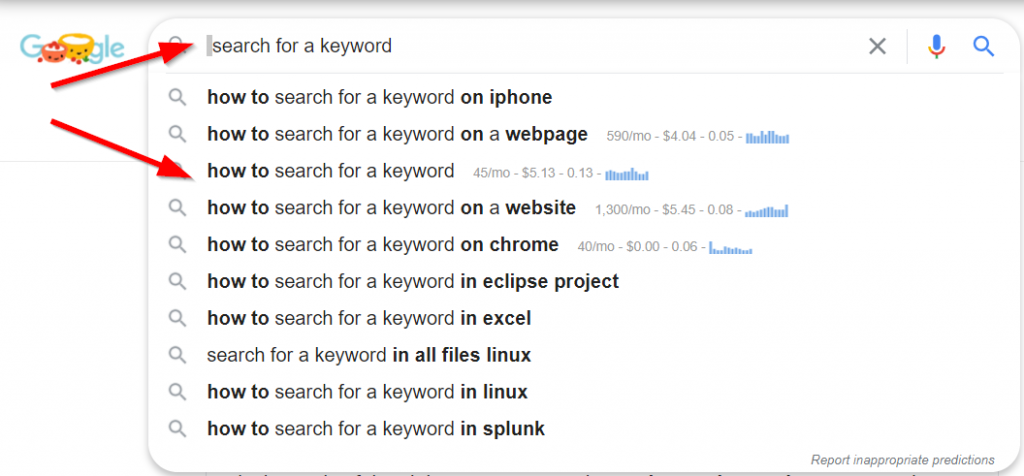
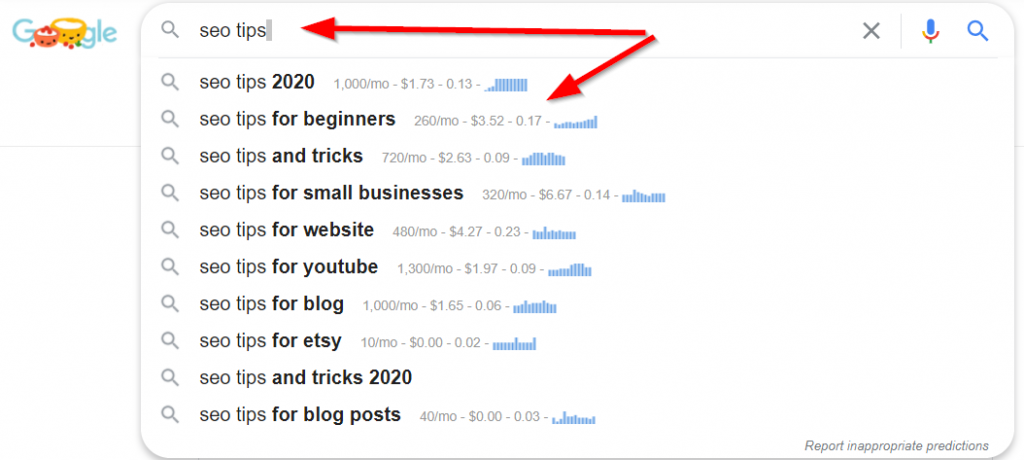
Or, use Keywords Anywhere to get instant information on search volume, trend, and Cost per Click (CPC) for whatever keyword I typed in Google.
For example, below, you can see that I searched for “How to bake and onion Quiché,” but it had no search volume. On the right side, Keyword Anywhere suggests more keyword ideas that I could have added to my list if I had a food blog.
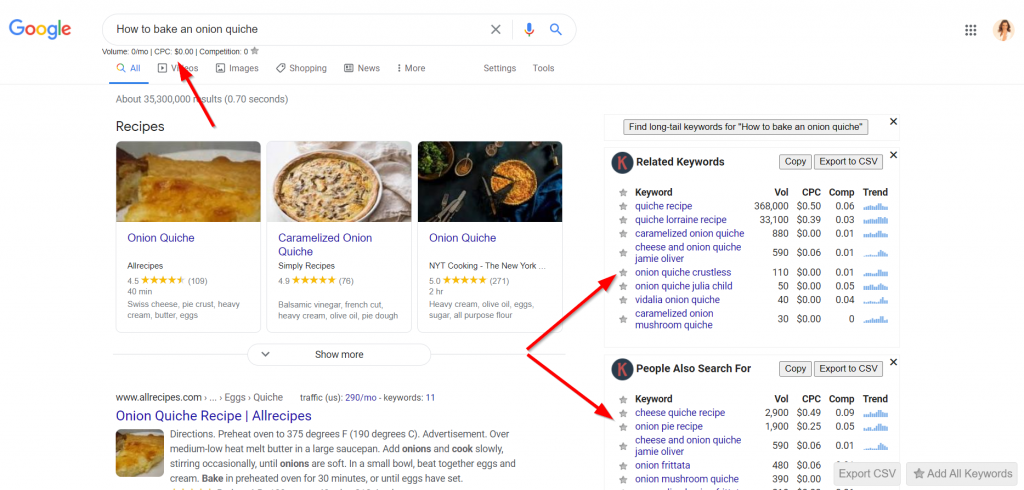
In any way, Google’s algorithm looks into the text and searches for synonyms and topics to know what the page is about; therefore make sure to include additional phrases in your blog post. That will help for sure.
Other Great Keywords Search Tools For FREE
Other than those two tools, there are excellent FREE tools out there that can help you expand your keywords list.
1. Exploding Topics
Exploding topics is a great tool that Brian Dean created. This tool identifies unique and exciting keywords, sometimes even before they peak. So you can take advantage of those keywords before many other bloggers do.
For example, if you create a beauty blog, you may use the term Purito in one of your posts as a focus keyword.
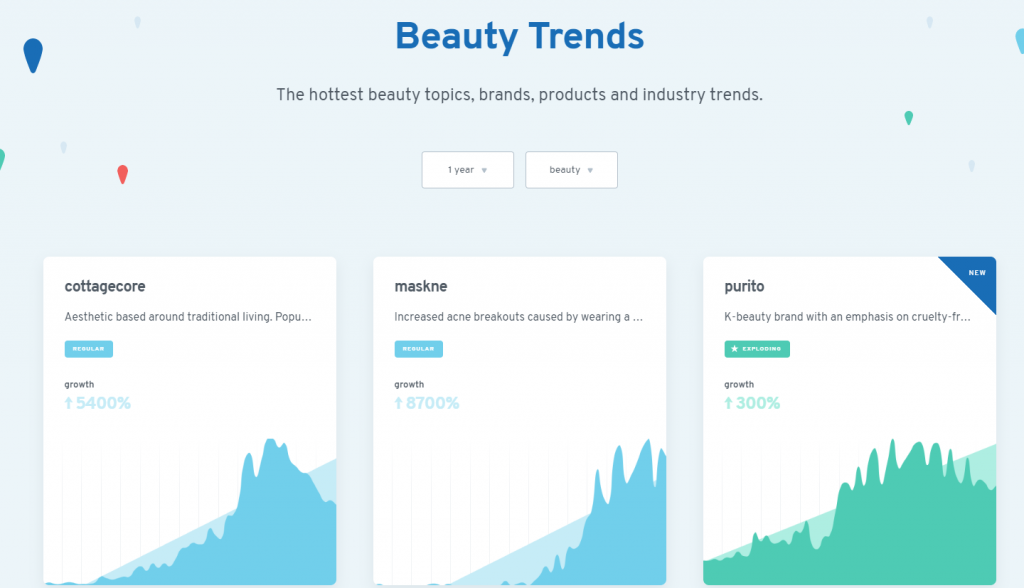
2. Ubersuggest
Neil Patel created this tool, and it provides you with a free tool to search for keywords. It is an SEO tool that specializes in generating new keyword ideas.
For example, if we search for Purito, you can see:
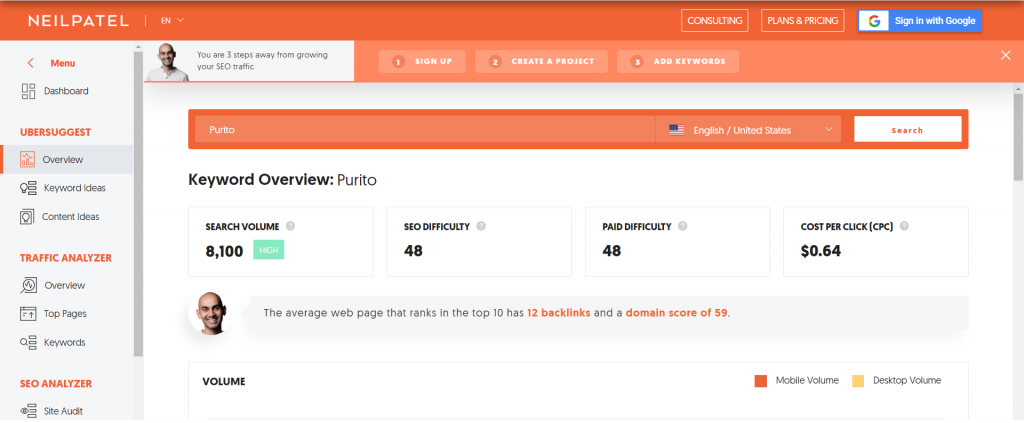
and

What I like about it is that it provides very clearly additional information like:
- % of organic clicks
- The age range of searchers
- Keyword ideas with divided into questions, propositions, and other types
3. Answer the Public
Answer the public is a keyword tool that visualizes search questions like a mind map. It helps new bloggers find blog post ideas by collecting and categorizing phrases people use in an online search.
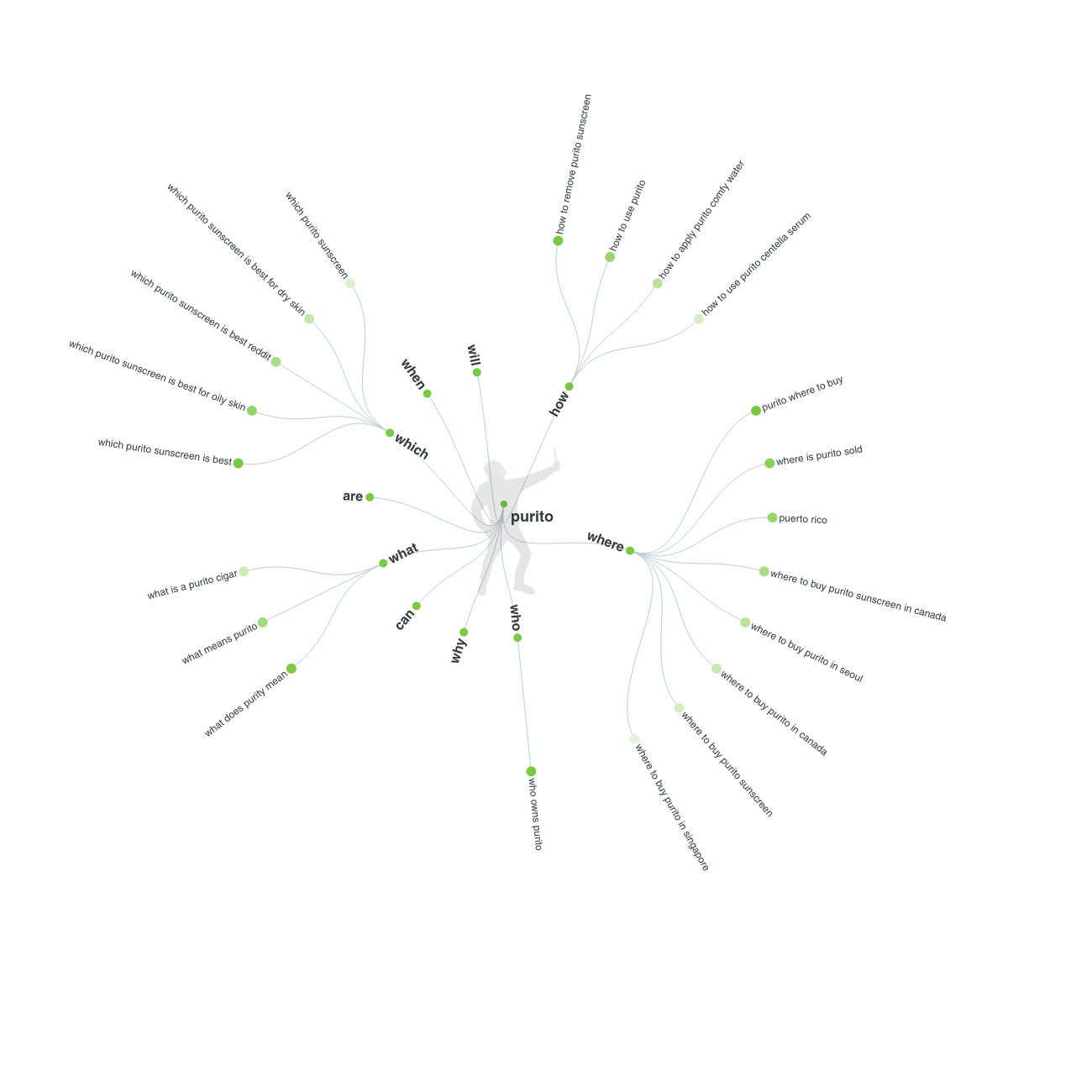
How To Tell Which Other Keywords You Should Include In Your Text?
Easy! Remember, you can use Keywords Anywhere to look at the keywords used for your competitor’s posts.
In Google, type your focus keywords. Then look at the keywords your competitors are using and how much traffic they generate.
SCREENSHOT
I always complement this keyword research by using a comprehensive SEO Tool. I use Ahrefs.
I use a professional SEO tool because it can provide me with information that will be time-consuming to impossible to gather alone. Now I know there is a cost associated with having an SEO tool. There are cheaper and great SEO tools out there.
SCREENSHOT
If you ask yourself if you should invest in an SEO tool, the answer is YES. As I decided to treat my blog as a business, there are some operating costs to get going and help me outrank my competition for specific keywords.
How To Analyze The Keywords You’ve Found So Far?
Once you have a list of keywords, it is essential to analyze them before making your final decisions. The following information is vital for deciding if to use a keyword in a post or not is as follows:
Keyword Monthly Search Volume
How much traffic should you aim for when looking for a keyword?
You should aim for a search volume bigger than 100 or more when doing keyword research. I try to target keywords that are above 800.
Remember that the monthly search volume is the total traffic for that keyword when the page ranked in the 1st place will get 30% of that traffic. Also, different niches have different levels of search volume.
However, additional keywords added to your list also have search volume and drive additional traffic.
Targeting low-volume keywords (low-hanging fruit) is also a way to get traffic, so don’t disregard them completely.
For example, “how to start a blog” more than 130K searches per month. However, “how to grow hydroponic vegetables” gets around 500. But this comparison is not apples to apples. So search within your niche for a good number of monthly search volume.
Keyword Difficulty
Keyword difficulty is a measure that lets you estimate how hard or easy it would be for you to rank high in Google. Here is Ahrefs scale:
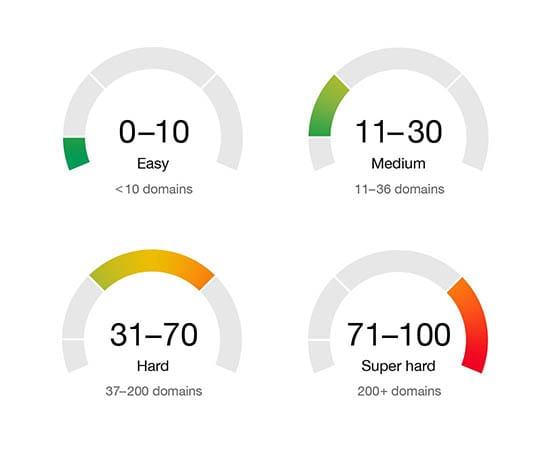

My recommendation is to go with a Keyword Difficulty lower than 30. The number you see in gray is the number of backlinks you need to generate.
Backlinks are other websites linking to your blog content. So when someone links to a blog post I created, Google sees it as a sign of authority. In other words, if other people think I have helpful content that is valuable enough to share, they probably like what they read. That raises my score in Google’s algorithm to be ranked higher.
Of course, the above description simplifies the process, and there are many more variables that go into account for how websites get ranked.
However, backlinks are super important in your efforts to be ranked higher. It is one of the main two factors that Googles tracks.
So getting backlinks should be your primary focus, along with providing amazing content.
Domain Authority
Domain authority is a rank that tells us how authoritative is the specific website. The score goes from 0-100, and the higher the number, the higher the authority, which means traffic.
The Domain Authority of at least one of the top 10 results is lower than 30. This means you have a chance of ranking high with a new blog.
However, please note Google itself does not provide domain authority. Every SEO tool has its own calculations and measurements to calculate domain authority, and numbers may vary from one tool.
Backlinks
The number of backlinks to the page. That provides me with an estimate of how many backlinks I need to rank for a specific keyword.
If the top 10 results for your focus keyword have more than 100 backlinks each, it means you’ll have to work to get those backlinks to your new blog post if you want to rank within the top 10.
If there is at least one result with zero backlinks or a low number of backlinks, then you have a chance to rank.
Remember, these are all estimates as Google has many ranking factors.
CPC Value
Cost Per Click (CPC) shows how much advertisers are willing to pay for ad clicks from a keyword.
The CPC value for your selected keyword should be above 0, and depending on the niche, the number can be on the low side on the high one. Here is a chart from Google Ads:


Here is an excellent quote from Ahrefs blog that says: “Just remember that you’re not only looking for “easy to rank for” keywords. You’re looking for those with the highest return on investment.”
If you want to stand the best chance of ranking, you should create blog content better than the content you already see ranking on the first page.
How To Make Your Blog Post Optimized For SEO
There are specific recommendations for optimizing your blog posts for SEO. There are many factors to consider. This is a huge topic, and I strongly recommend investing time to learn it.
As more and more traffic comes from Google, learning SEO optimization can provide a huge payout. SEO is the most profitable long-term strategy.
The primary guides lines for keyword placements are:
- Add your keyword to the beginning of your title. So if your keyword is Pinterest SEO, you want your title to look like this: Pinterest SEO can boost your traffic for FREE.
- Place your keyword in your meta description. This short paragraph appears below the page name in the Google search results.
- Sprinkle your blog post with the focus keyword but do not exaggerate. You do not want it to look like you are stuffing your blog post with keyword. You should naturally place it within relevant sentences. Remember, you can add synonyms. Your focus keyword should appear within the first 100 words of a blog post.
10. Optimize Your Blog Before Launch
Let’s summarize what we have done so far and make sure you went through all the steps to launch your blogging business:
- Select a blog niche
- Select a blog name and buy your domain name
- Purchase a web hosting plan
- Install a WordPress blog theme
- Install WordPress plugins
- Other Important Setup
- Create your blog’s menu
- Create a blog content strategy
- Search and analyze the best keywords to start with
Now you have some additional tasks to complete before you launch your :
- Write your first blog posts (5-10 posts)
- Customize your blog
- Get a custom email address (name@yourwebsite.xx)
- Create an email list and an opt-in form to subscribe to your newsletter
- Add a privacy policy page
- Install a free SSL Certificate
- Create a content marketing calendar for the next three months
- Monetize your blog
Those 17 steps are the best and recommended ones to complete before you can hit the publish button on your blog.
As the great quote says:
“Strive for progress, not perfection” David Perlmutter
What’s Next?
After you’ve launched your business, started writing blog posts, and got some experience and traffic, it is time to look into the next steps of your blogging journey. This means leveraging social media channels and starting to monetize your blog.
- Affiliate Marketing For Beginners: The Practical Guide (2020)
- How To Choose The Best Affiliate Programs For Beginners
- How to Make Money on Pinterest as a Beginner?
Conclusion
Starting a blog, just like any business, takes hard work and dedication. It does get much easier with time as you start crafting your skills and blogging professionally.
However, there are some other aspects of starting a business that it’s worth taking the time and improve your soft skills.
For example, how to improve your productivity to boost your efficiency, keep planning your blogging journey, have a successful mindset, and just enjoy the ride.
I wish you the best of success, and I am here for all your questions and comments.






